jAlbum is a simple yet effective program that enables you to create impressive web galleries and upload them to your website with only a few steps. You acquire this application once and you can use it whenever you need to create a nice looking web album without depending on the aid from professionals.
This graphic tool brings you a complete list of image editing utilities that help you get your album pictures look like they fit the same style. You can add effects to your photos, crop or flip them, include text content, adjust Gamma levels, etc.
Once you finish editing the pictures according to your needs, I recommend you to save the album project in case you need to alter it later on. The drawback when saving this type of document is that you can choose only one output format - JAP (the saved project can be opened and edited only by using jAlbum).
An important aspect about using jAlbum is that it provides you with a simple solution for uploading the created web gallery to your website, directly from its interface, in a time-saving manner.
If I have to summarize, jAlbum is an excellent solution for creating professional looking web albums. The built-in editing tools help you get the results you need within moments and the upload process completes immediately.

Flash Slideshow Maker Pro creates the slideshows you've been dreaming about.
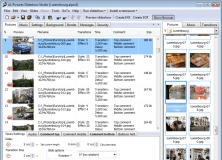
Rapidly create slideshows (EXE) and screensavers (SCR) as standalone files.
Comments (4)